Samsung Digital Imaging has provided the author of this review with the mentioned digital imaging device.
01_Stylish Waterproof
I’m expecting Samsung’s cameras the most in 2010. With this expectation, Samsung WP10 has been released. It has stylish and elegant color and design. It also has waterproof function with great camera performances. With the WP10(AQ100), style will never get wet.


Samsung’s First Waterproof camera
Now is the Rain Scene
It’s so impressive as the first waterproof camera. It’s not a touch camera, but as a cute waterproof camera, it has user friendly and great performance. It allows up to 3m waterproof and dustproof. It also supports Smart Auto(16 modes), Perfect Portrait System, 1280×720p 30fps H.264 format HD move recording, and 35-175mm optical 5x zoom lens. The beginning – It’s another evolution of Samsung compact digital cameras.
Smart and Easy
Small, Simple with great performance
The WP10(AQ100) has not only waterproof function, but also Smart Auto for still images and videos, Smart Album, Smart Filter, and Perfect Portrait system. It’s a waterproof camera for summer, but it’s not just a waterproof camera. It has all functions as a multi playing camera.

Compact Camera for all
Anytime, anywhere, anyone
When it comes to a waterproof camera, people think of a lot of things. If it has only a waterproof function, it’s not that useful in its camera functions, but it’s different in the WP10(AQ100). Even though it has no shock protection function, it has 3m waterproof and dustproof function with 12M pixels sensor and optical 5x zoom lens which is similar to other compact cameras.
It might become a heroin of Samsung digital cameras in 2010. 2.7” TFT LCD takes more vivid and dynamic moment and stylish life. It also has Aqua mode as an optimized mode in water.

Images taken in water

Images taken in water

Images taken in water

Stylish Design
The WP10(AQ100) comes in 4 colors such as Blue, Black, Red, and Yellow. Its unique colors and tones allow users to have different life style. The small difference in color makes more accomplished life style.


In the 18.5mm slim body, it has optical 5x inner zoom lens. Self Timer lamp/AF assist light and flash are located in the left side of the lens. The front shows minimalism design with lines finishing the front.

On the left side, USB/AV/DC input port with steel cover is located and black latch prevent the cover from opening. A microphone is located on the right side.

Waterproof with Rubber packing
The USB charge cover on the left side is covered with rubber packing for waterproof. A strap ring is located on the left bottom.

2.8” 230K pixels LCD,
more vivid in water


2.7” (6.9cm) 230K pixels TFT LCD is located on the back and the buttons are in the convenient position to control. It’s a little small and dense, but its protruding design is rather convenient with its accustomed interface. It allows magnificent color and vivid images in water and land.


Lithium-ion battery
SD/SDHC Memory
A tripod hole, battery chamber, and memory card slot are located on the bottom. The battery is 3.7V 740mAh slim Li-Ion BP70A and it can take up to 180 shots (Based on CIPA standard) and 70 minutes of videos. It can also be charged through USB cable and using AV adapter, it takes 150 minutes to be fully charged.
Memory is SD/SDHC and up to 32GB can be applied with SDHC. Battery and memory are inserted into the bottom and the cover is protected by rubber cap and latch.


02_Smart Auto & Smart Album

Simple control with convenient functions
Smart Auto for beginners is supported. Smart Auto is a function to help everyone take great pictures. Because it automatically recognizes the situation without a lot of settings, users can get right pictures. 16 different scenes can be recognized.


Program Auto Smart Auto – Backlight

Program Auto Smart Auto – Backlight
<Smart Auto>


Backlight – Portrait Close up – Portrait

Close up Close up – color

Landscape Night

Scene mode for optimized shooting mode
This also helps users take great shots with setting and mode. Various 14 modes such as Aqua, Beauty Shot, Frame Guide, Night Scenery, Portrait, Children, Landscape, Macro, and so on are supported and users can select the mode they want and optimize the settings before taking shots.


Program Auto Scene mode – Backlight

Program Auto Scene mode – Backlight
When Night Scenery mode is selected, aperture and shutter speed can slightly be adjusted with options. Aperture can be selected from 3 options Auto/3.6/8.1 and shutter speed can also be chosen from Auto/1s/1.5s/2s/3s/4s/6s/8s. That means a manual shooting is possible for Night Scenery.

Scene mode – Night : F8.1 , 2s

Scene mode – Night : F8.1 , 4s
Skin Correction
Beauty Shot
By pushing the mode button, Beauty shot can be selected in Scene mode. It can adjust skin brightness and correction level, and the corrected pictures can be saved in the camera. After setting the level, in Recognition mode, smile shot or self guide mode can be used. When the face is not recognized well, a message pops up and gives information.

Program Auto Beauty Shot (Face Tone 1 / Retouch 1)

Beauty Shot (Face Tone 2 / Retouch 2) Beauty Shot (Face Tone 2 / Retouch 2)

If the correction is too strong, pictures might be a little awkward, so I think level 1 of brightness and level 2 of skin correction are appropriate.

Face Tone 1 / Retouch 2 Face Tone 2 / Retouch 2
Self Portrait
When taking self shots, it’s not easy to confirm the position of my face. Let’s use Self Portrait function at that time. When the face is recognized in the screen, it makes beep sound in order to locate the face on the right position.

Pictures taken with Self Portrait
Blink Detection
You might have an experience to blink eyes when taking shots. This has been developed for that experience. When it detects blink, it automatically takes one more shot.

Smart Filter
By using Smart Filter function, it allows unique pictures with various effects like DSLR lenses. Vignetting and Fish Eye filter are supported.

Setting Smart Filter, Photo Style and image correction option can’t be set.

Program Auto Fish-eye

Program Auto Vignetting Fish-eye

Program Auto Vignetting Fish-eye
Editing in the camera after taking shots
The WP10(AQ100) includes editing functions for users such as photo size change, rotation, Photo Style, Smart Filter, and image correction mode.
By using Smart Filter, images already taken can also be corrected through Image Correction Menu in play menu.

Miniature Defog+1

Defog+2 Defog+3

Defog Fish-eye+1

Fish-eye+2 Fish-eye+3
It supports 7 modes for image correction and ACB is a function to correct shadow in a picture. I think it will be very useful because its smooth correction. Image Correction function also supports Sketch Photo Style and Miniature Smart Filter which are not supported in Shooting mode.

Original ACB
Program Auto

Contrast-2 Contrast+2

Saturation+2 Add Noise

Original Sketch

Defog
![clip_image001[4] clip_image001[4]](https://i0.wp.com/www.samsungimaging.net/wp-content/uploads/2010/05/clip_image0014_thumb.jpg)
MY STAR
It’s registering frequently taken faces and prioritizing them for focus and exposure. In face list editing menu, faces can be registered and the list can be edited. It can only be used when an external memory is inserted. Faces are registered by pushing the shutter button after setting the direction of face according to the guide. (A face is not recognized in the Face guide, face recognition frame is not shown.) With 5 pictures for one face from different angles such as front, left, right, up and down, the face can be registered.


Registered faces as My star is marked with ★ and up to 8 faces can be registered. When registering a face which has already been registered, the registered face has to be erased.
Smart Album
Smart Album function which helps users easily and conveniently find picture is supported. When in play, by selecting Menu button, pictures can be sorted and played by file, date, color, week, and face. Once a user select the list he wants, the images are displayed at the moment. [Face] among categories is only shown when face recognition photos are stored.

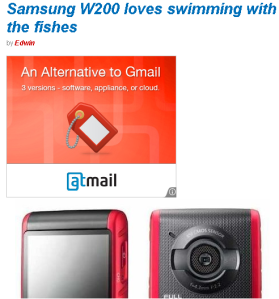


























































![clip_image001[4] clip_image001[4]](https://i0.wp.com/www.samsungimaging.net/wp-content/uploads/2010/05/clip_image0014_thumb.jpg)


